The release of the new Apple iPhone 13 and Apple iPhone 13 mini has been one of the most exciting, anticipated pieces of tech news of the last year. New Apple products are always noteworthy, as Apple fans are some of the most devoted on the planet.
Even so, the Apple iPhone 13 feels particularly notable. This is in large part due to the exceptional iPhone 13 camera, which is one of the most exciting design features of the new model.

To help you make the most of your new iPhone, we're sharing some of our best iPhone 13 camera tips. It's simply astounding how much you can do with one simple, small device.
Once you've taken the time to master a few of these iPhone 13 camera tricks, you'll be more than equipped to even make some money as a photographer. Considering that the number of photography jobs has been growing by 17%, it's clear that there's a rising demand for good photographers.
1. Focus on the Lenses
The most exciting innovation of the Apple iPhone 13 is the introduction of numerous lenses. The rear-facing camera features three lenses, each of which is best for a specific purpose.
First, there's a 12MP lens with an aperture of f/1.5. This lens is best for wide-angle shots.
Then there's a 12MP lens with an f/2.8 aperture. This is intended for telephoto applications. This lens also supports optical zoom.
Finally, there's another 12MP lens with an aperture of f/1.8 with a range of 120-degrees.
One of the most important Apple iPhone 13 pro camera tips we can share is to become familiar with each of these lenses and their intended purpose. Also, practice switching between them so that your instincts are ready for when that perfect shot arises.
For portraits, both the wide-angle and telephoto lens are useful. In the Portrait Mode, you can alternate between the two by selecting either 1x or 3x. Choosing the 3x telephoto option is also useful for selective focus for some dreamy, impressionistic glamor.
The ultrawide lens also supports a macro function which is one of the most exciting innovations of the Apple iPhone 13 camera phone. The macro function can cause a bit of lens distortion when using the front-facing lens.
To ensure this doesn't happen, go to the Camera settings in the Settings menu. Then turn on the Lens Correction toggle switch.
2. Select ProRAW
Image credit: PhuongTung.vn
The Apple iPhone 13 Pro is more than capable of producing professional-quality photographs. It just requires a little bit of optimization to get it set up.
Shooting in the ProRAW format yields far more detailed photos than the standard camera. A regular digital photo might be about 3MB, for example. A ProRAW image is closer to 25MB.
These detailed photos are infinitely more useful for editing in photo editing software like Photoshop or Lightroom. These HD photos offer extensive photo-correction options, such as correcting overexposed or washed-out areas or balancing the shadows and contrast.
To shoot in ProRAW, you need to enable it. First, you need to navigate to the Camera section of the Settings menu. Then choose the Formats option.
Under the Photo Capture section, you'll see a toggle to enable the ProRAW format.
When you go back to the Camera, you'll see a toggle switch in the top-right. This switch lets you quickly and easily switch between ProRAW and JPEG. This way you don't need to worry about filling up your hard drive space too quickly, either, as ProRAW needs to be manually engaged.
3. Find Your Style
An Apple iPhone 13 is one of the best tools a photographer can own, even if you already have a dedicated digital camera. An Apple iPhone 13 Pro is especially useful for photographers who are just starting out because it has useful tools for mastering the art of photography.
The Photographic Styles tool is a particularly powerful feature. It lets you get pro-quality shots even if you haven't mastered every setting and feature on your iPhone.
Think of the Photographic Styles feature as a filter. It's just a filter you apply before you take your photo.
There are 4 Photographic Styles you can choose from. They are:
- Rich Contrast
- Vibrant
- Warm
- Cool
Each of these styles can be further customized, as well. Then your iPhone 13 will save the current settings, allowing you to essentially create your own presets.
To select the Photographic Styles option, swipe up in the Camera app. Then find the icon with three squares. You'll be given the option to choose one of the four photographic styles.
You can also modify the amount of tone and warmth to give your shots even more of a signature look.
If you come upon a formula that works particularly well for you and your photography, you can even set it as your default. In the Camera section of Settings, find the Photographic Styles option. Choose the style you want, and it will launch every time you open your camera.
4. Get Cinematic
Image credit: Fuentitech
Photos aren't the only feature to get an upgrade with the iPhone 13. The iPhone 13 and iPhone 13 Pro are both capable of shooting professional-quality video along with high-resolution photography. Cinematic Mode adds depth of field to your videos so you can switch up the focus.
Subject tracking lets you keep an object in focus, as well, in a way that early filmmakers would've killed for. This feature helps you create smooth tracking shots, giving your videos a much more professional look.
Cinematic Mode even lets you shift focus while shooting or editing. The iPhone 13 features rack focus, which shifts the focus from one object to another during a shot. This is also sometimes known as a "focus pull" or "pulling focus."
To get an idea about Cinematic Mode in action, check out this instructional video from Apple.
To enable Cinematic Mode, simply select the Cinematic option in the Camera App. This will alert your iPhone to find the main object of focus. If you want to keep one object in focus, double-tap the object in the frame. This will lock the focus using an AF tracking lock.
There are numerous other bells and whistles possible in Cinematic Mode, as well, that even modern filmmakers would love to get their hands on. Like your iPhone 13 can implement a rack focus when the object in focus performs a particular action. You can even create a series of shots by using keyframes at set intervals.
Considering that the iPhone 13 shoots in 1080p at 30 fps, you could make an entire movie using just your smartphone.
5. Deactivate Night Mode
Image credit: TechBriefly
The Apple iPhone 13's Night Mode is truly impressive - it's one of the best in the industry. You don't want it to activate every time you're taking photos in dim light.
At best, it can remove any sign of the lighting you're actually taking pictures of. At worst, your subject can turn up blurry and out of focus, as if you're trying to photograph an object in motion.
It's possible to turn off night mode in the Camera app manually. This can get annoying and time-consuming, for one thing. It also raises the risk of it accidentally being left on, as well. This can ruin your shots if you're not careful.
It's easy to turn Night Mode on and off in the Apple iPhone 13 and Apple iPhone 13 Pro. Go to the Camera section of the Settings menu. Select the Preserve Settings option. You'll see a toggle switch where you can activate or deactivate Night Mode when you need it.
6. Get Macro
Image credit: Trusted Reviews
The Macro focus option is one of the most exciting features of the iPhone 13. It's also the feature with some of the most creative potential. Macro photography lets you capture the world around you in microscopic detail.
It lets you see the world in a whole new way.
Macro focus is available for both photos and videos. It's perfect for small objects in your environment, from plants to insects to even your pets.
To use the Macro focus, place your iPhone 13 as close to the object you're trying to shoot as possible. Let the object you're photographing fill the frame as much as possible. Then double-tap the screen.
You'll be given the option of selecting either a .5x or 1x magnification.
Like the Night Mode, the Macro function can be toggled on and off at will as well. To do so, navigate to the Camera menu and find the Macro Control option. Here you'll see a flower, a symbol for the Macro function. This way you can easily switch off the option when you're not going to be using it.
7. Choose The Right App
One of the best Apple iPhone 13 camera tricks we can share is to find an iPhone 13 photo app that clicks with you if you're serious about taking your photography to the next level. There are tons of amazing photo apps available for the iPhone 13. Each one has its own merits and approach.
Here are a few iPhone 13 photo apps that we particularly recommend.
Best Pro Camera App: Halide Mark II
Image credit: Uncrate
By far, Halide Mark II is the most versatile and capable digital photography app available for the iPhone 13. It offers everything a dedicated digital camera does. From customizable focus to histograms, Halide Mark II offers everything a professional photographer could need or want.
It even handles long exposures of up to 15 seconds.
Halide Mark II also works exceptionally well with the ProRAW format. This, in combination with some truly exceptional controls, makes shooting and editing a pleasure when you've been shooting using the Halide Mark II app.
Best All-Around Camera App: ProCamera+
Image credit: ProCamera+ via App Store
The Halide Mark II is excellent for photo quality. It doesn't offer any native editing functions. It's nice to have a photo app that can do everything a photographer could need or want in one place, though.
For that, we recommend ProCamera+.
ProCamera+ offers a truly impressive array of customizable features for nearly every setting you can imagine. Even better, it has a clean, clear, intuitive, and easily understandable layout. This makes accessing and tweaking those settings fast and easy.
The Halide Mark II photo app has a bit of a learning curve to make the most of its potential. ProCamera+ can let anybody take professional-looking photos even if you've never picked up a camera in your life.
Using ProCamera+ is a fantastic crash course in professional photography and editing. Seeing all of the controls laid out clearly and cleanly means that using photo-editing suites like Lightroom will be easy and intuitive.
That's one of the things that makes the Apple iPhone 13 so revolutionary for the world of photography.
Taking the time to master some of these Apple iPhone 13 camera tricks, combined with such powerful technology, will truly take your photography to the next level. Whether you're shooting professional portraits or simply shooting reels for Instagram and TikTok, it will let your photos and video shine.
Want Even More Apple iPhone Camera Tricks?
You've come to the right place. There's a ton to know and to master with the Apple iPhone 13 and Apple iPhone 13 Pro. That's part of what makes it so exciting.
Once you've got a few Apple iPhone 13 camera tricks under your belt, you're going to need an excellent phone case to keep your phone safe.
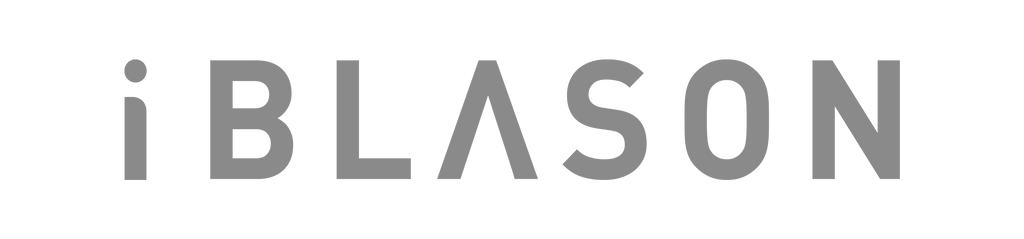
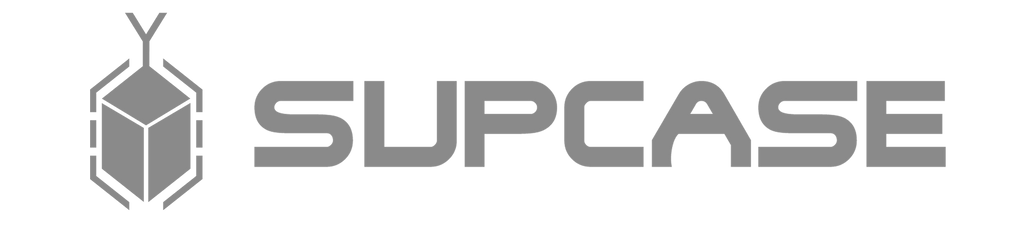














Leave a comment