Do you agree that group chats on our iPhones have become double-edged swords? On the one hand, they keep us connected with our family, friends, and coworkers, serving as a conduit for easily sharing news, memes, and plans. On the other hand, group chat management can be overwhelming, specifically when we’re part of several groups. Constant pinging of notifications can be distracting, especially when focusing on irrelevant topics. Moreso when conversations unfold into unwanted drama. Sometimes, looking at our device, even with cute iPhone cases becomes an annoying chore.
Hence, there comes a time in every iPhone user’s life when the need to leave a group chat arises. But how do you exit these digital gatherings without ruffling feathers, bruising egos, or causing a scene? We’re here to guide you on how to leave a group chat on iPhone. Make a graceful exit, ensuring proper etiquette and relationship preservation along your trail out the door.
Recognize the Right Time to Leave
The first step in leaving a group chat is to determine whether it’s the right time to make your exit. Ask yourself the following questions:
• Is the chat no longer serving its purpose?
• Does belonging to this group chat constantly disrupt your peace?
• Do you always receive non-essential notifications that only vex you?
If you answered yes, it might be time to say goodbye. However, timing is pivotal. Consider leaving after the conversation has slowed rather than amid an active discussion.
Communicate Your Intentions (When Appropriate)
In some cases, it might be courteous to announce your intention to leave. This usually applies to close friends or professional settings where communication etiquette veers towards being respectful by keeping everyone informed.
In this case, a simple message is necessary. Start by expressing appreciation for the connection to the group, then explain. You may need to minimize notifications or focus on pressing matters. Explaining can go a long way toward maintaining relationships. It can also help prevent misunderstandings with wrongful speculations.
Leave Group Chat on iPhone: Easy Steps
Have you decided to finally leave a group chat that doesn’t enrich your life? After communicating your intentions (if applicable) to the group, you can make a graceful exit. Leaving group chats is not complex, and here’s how to do just that on your iPhone:
- Open the Messages app.
- Search and select the group chat you’re planning on leaving.
- Tap the group icons at the top of the screen to access the group’s information page.
- Scroll down and click on “Leave this Conversation"
Important note: This “Leave this Conversation” option will only be available if all members in the group chat are using Apple devices and iMessage. However, if it’s grayed out, you won’t be able to leave the chat due to SMS/MMS restrictions (which leads us to the next segment).
Mixed iMessage and SMS Group Chat: What to Do
If the group chat includes non-Apple users like Samsung or Huawei, the “Leave this Conversation” option will be unavailable. Here are alternative iPhone communication tips to manage your participation:
• Mute the Conversation: Instead of leaving, you can silence notifications by enabling “Do Not Disturb” (now "Hide Alerts" in recent iOS versions) for the specific chat. Open the group chat, tap the name or number at the top, and switch on “Hide Alerts.” This way, you won't be bothered by notifications but can still access the chat if needed.
• Ask to be Removed: In some scenarios, another group member can remove you. Politely ask the group admin or another member if they can facilitate your exit.
• Create a Subgroup: If leaving isn't an option and the group's traffic is too heavy, consider proposing a smaller, more focused subgroup with only the relevant participants.
Maintaining Etiquette and Relationships
Exiting a group chat, especially amongst close friends or colleagues, requires a delicate balance of honesty and tact. A simple and considerate explanation can help avoid any potential hurt feelings or confusion. Remember, it’s about setting personal boundaries and managing your digital well-being.
Rejoining a Group Chat
Keep in mind that if you decide to leave a group chat, you cannot rejoin it by yourself. You'll need to be added back by an existing member. This is important to consider when weighing your decision to exit. So think long and hard about it before leaving.
Parting Words
Group chats can be incredibly fun and efficient ways to communicate. But just like anything in life, they aren’t perfect or without challenges. We could be irritated with the avalanche of notifications disrupting our day. We may also feel awkward with conversations veering off course. And we have every right to make a graceful exit when a group doesn’t serve its purpose. Knowing when and how to step back is crucial for managing our digital life.
Remember, gracefully exiting a group chat on our iPhones aims to enhance our communication experience. It should not detract from it. With proper management, we can take control of our social interactions, ensuring they remain enjoyable and respectful of our time and attention. In the digital age where communication is omnipresent, mastering the etiquette of leaving a group chat is essential for iPhone users.
And, of course, let’s prioritize device protection with cute phone cases in our i-Blason collection. From iPhone cases to Samsung Z Flip6 cases and Z Fold6 cases, we have it all. Let’s always keep in mind that we should opt for a tactful approach. This ensures our peace of mind and respects the dynamics of our relationships.
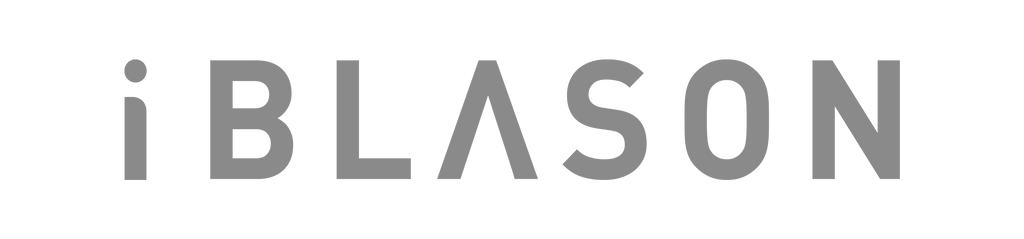
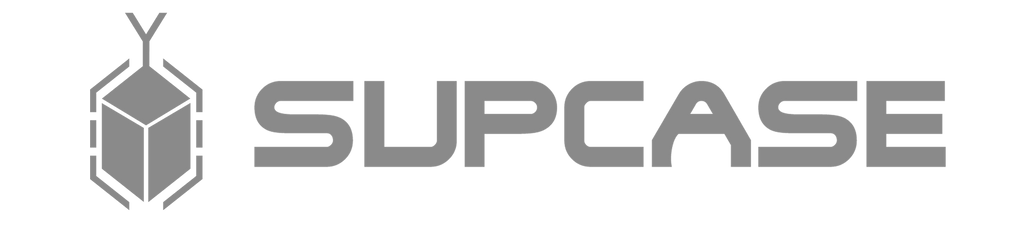












Leave a comment