There were 110 million sets of AirPods sold by apple in 2020 and it is estimated that AirPods is a $10 billion business on its own. This product is what lead to wireless headphones becoming mainstream.
However, AirPods are still a big investment for many people, so you must learn how to keep your AirPods case clean to ensure top audio quality for years to come.
Do you want to learn more about how to clean an AirPods case? Keep reading this article to learn about the importance of clean AirPods and for a step-by-step guide for cleaning dirty AirPods.
Get the Right Materials
The first thing you need to do when you are cleaning your AirPods case is getting the right materials. This will make cleaning your AirPods simple and effective and will prevent you from damaging them.
Typically, you will only need water, alcohol, a lint-free cloth, and a fine-edged tool to get the corners of your AirPods case clean.
You can also use something like a cotton swab or a soft bristle brush to clean the smaller areas of your case. Just make sure that you do not use any aerosol cleaners, solvents, or abrasive materials, as this can cause more damage to your AirPods.
Wipe the Outside of the Case
Next, you can start cleaning the outside of your AirPods case. You can use a dry, lint-free cloth to wipe the outside of the case and to remove any loose dust or debris. If you notice that any other spots are hard to remove, you can use a bit of alcohol on your microfiber cloth to remove this.
Rubbing alcohol is safe to use because it evaporates much faster than water or other liquids.
If you do get the cloth damp with rubbing alcohol, make sure you do not get the moisture inside your AirPods case or in the charging ports.
Remove Debris From the Lightning Connector
Next, you need to make sure that there is no debris in the Lightning connector port. This is located at the bottom of your AirPods and is how you charge your AirPods case. If there is anything that is blocking your charger, it may prevent your AirPods from charging.
First, you can look inside the charging port to see if there is any dust or lint inside that is preventing a solid connection. If something is blocking your charger, you can use compressed air or even a toothpick to get it out.
However, you need to do this very carefully so you don't damage the inside of your charging port. You should also never put anything wet or metallic inside your Lightning port.
Reach Into the Grooves
After the exterior of your AirPods case is completely clean, you can begin cleaning the inside. First, you should begin by cleaning the grooves inside of your case. Take your AirPods out of the case and then use something like a soft bristle brush or even a toothbrush to clean out the small crevices inside your AirPods case.
You can also use a cotton swab or a toothpick to remove any dirt or debris that is lodged in the grooves along the top of your case.
If there is any remaining gunk on your AirPods case, you can use sticky tack to get the debris out of hard-to-reach areas.
Clean the Charging Ports
Once you have removed most of the debris inside your AirPods case, you can attempt to clean the charging ports. If there is too much dust or debris on the metal contacts of your charging ports, you will find that your AirPods do not charge as quickly and your charging case may even short out.
Be careful not to damage the charging ports as well, as this can ruin your entire charging case. Only use a soft material, like cotton, to clean this area of your case and never get moisture in these areas.
Wipe Your Case Clean
To finish cleaning, you can wipe your case once more with a lint-free microfiber cloth. This will remove any remaining dust or debris from your case and will ensure that it is completely dry before you use your AirPods again.
This will help keep your AirPods looking brand new! To make sure your AirPods stay in perfect condition, you should clean your AirPods case once every couple of weeks. This will prevent stains from building up and will protect your devices from damage.
Invest in an AirPods Protective Case
Finally, you should invest in a protective cover for your AirPods case. These will protect your AirPods from damage if you accidentally drop them or get them wet. Plus, these protective covers will prevent dirt and other debris from getting in your case in the first place.
Having a clean case will prevent gunk from building up in your AirPods and will prevent them from getting damaged by loose debris.
Plus, it will protect your AirPods from picking up loose debris when you put them in your pocket, purse, or if you store them anywhere else.
Looking for Help With Your AirPods Case?
Having a clean AirPods case is essential to maintain your AirPods and to keep them in perfect condition.
By following each of these AirPod case cleaning tips, you will be able to protect your investment. If you are looking for the best protective cases for your AirPods, i-Blason can help!
Our team provides stylish and affordable protective cases for AirPods and can help you protect your smart devices. Check out our website to learn more about our products or to shop our products that are on sale.
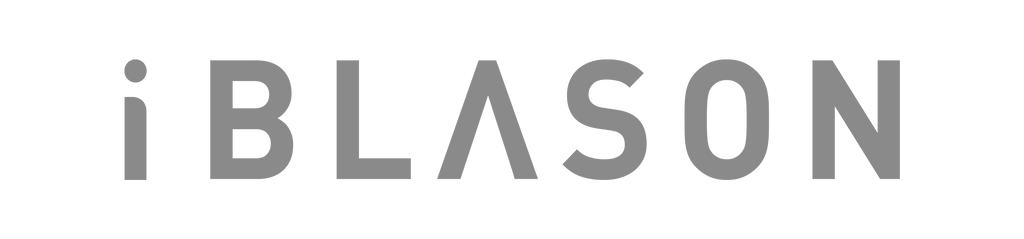
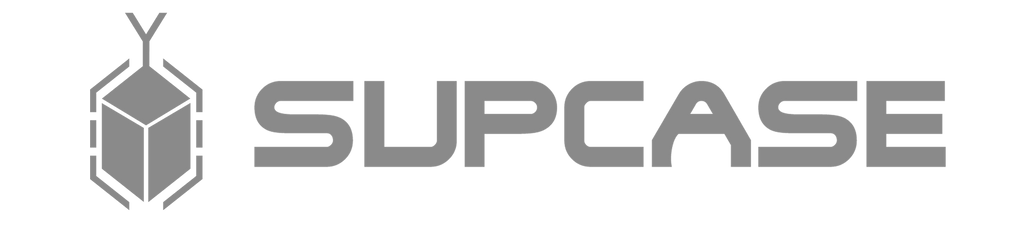











Leave a comment