You're looking for the screen space of a tablet but in the form factor of a smartphone. Seems impossible? Look no further than the Samsung Z Fold4.
Foldable devices are still in their infancy, but Samsung's Fold lineup persists despite the setbacks inherent to a folding screen. Their durability, productivity features, and processing are second to none.
However, you've still got one burning question on your mind: should you get it?
The Fold4 is an impressive device on all fronts and makes for a worthy successor to its previous iterations. But this is one of the costliest phones available. With all the features foldable phones are still working out, some may feel it's difficult to justify the price.
We're here to help you make the right choice. Join us for the only Samsung Fold4 Review you'll ever need. Then we'll help you find the right case to protect your investment.
Samsung Z Fold4 Specifications
Despite having more "floorspace" than a typical smartphone, the Fold4 runs the same hardware you'd expect in any flagship. You'll find similar processors, cameras, and even batteries. And like other smartphones, the Fold series only makes marginal improvements year after year.
However, you're guaranteed to get some of the top specs in everything. The newest Samsung phone is luxury at its finest.
Let's kick off this Samsung phone review with a hardware rundown of the latest member in the Fold family.
Price, RAM, and Storage Capacity
The Fold4 starts off at 256GB, running you $1,799. You can increase that storage capacity all the way to 1TB, which tops off at $2,159.
Samsung makes some of the best screens in the industry, and screens aren't cheap. So, when you have a folding screen that uses cutting-edge technology to function, the steep entry price is understandable. Besides, you're effectively getting three screens in one.
The Fold4 orients itself towards screen space and productivity. As a result, it needs high RAM. All Fold4 options include 12GB.
If you have an old Samsung device, you can do a trade-in to get credit for your new Fold4. Most retailers offer the Fold4, and all major carriers include options to own it through their plans.
Screen Real Estate, Refresh Rate, and Resolution
As you may already know, the Fold4 has two screens. Samsung refers to these as the cover screen (the front screen when folded) and the main screen (when unfolded).
Unlike the Flip, the cover screen is fully featured, rather than a preview screen for notifications. It comes in at 6.2", with a flat bevel and rounded edges.
However, the focus is on the main screen. The cover screen features Samsung's HD+ Dynamic AMOLED. That's a 2316 x 904 resolution, which includes 402 PPI (pixels per inch, AKA pixel density).
Samsung offers an impressive 7.6" of screen real estate, making it the king of smartphone productivity.
Unfortunately, users will have to deal with the same crease where the phone does the folding. Without a screen protector, the soft screen is prone to scratches.
This main screen is Samsung's premium QXGA+ Dynamic AMOLED. These are the vivid colors the Korean tech giant is known for, with a 2176 x 1812 resolution. This is about 374 PPI, too.
120Hz refresh rate is an essential premium feature, and the Fold4 includes it. This creates a smooth app experience and looks amazing when watching videos. Both screens include this refresh rate.
Gorilla Glass is the standard for tough, resistant glass. The Fold4 includes the Victus+, essential for protecting the Z Fold4's weaker folding screen.
That said, you shouldn't rely on Gorilla Glass' durable glass alone to protect your phone. All it takes is one drop for your investment to go from $2,000 to a paperweight. That's why you need an armored case to keep it safe.
Weight
Despite being two halves of metal sandwiched together, the Fold4 weighs only 263g.
Surprisingly, the consensus is varied among users. Some claim it's chunkier and heavier than its predecessors. Others feel that it's a marked improvement in slimming down the Fold3's clunky design.
Your mileage may vary, so check out the Fold4 in person.
SIM Card Capacity
Dual SIM is a helpful feature for those who may use multiple cell providers, or who may work in different countries. The Fold4 is about productivity first and foremost, and the Fold4 includes this feature so you can work across borders.
Unlike most Samsung phones, there is no MicroSD slot. There is a 1TB storage option, so upgrade if you need better storage. Since this phone is expensive enough already, it won't be a drastic investment to get more.
IP Water Resistance Rating
A big problem with folding phones is water resistance. A folding phone introduces a much higher propensity to leaks that permit water into the internals.
But believe it or not, the Fold 4 gives you IPX8 water resistance. To put that into numbers, you can submerge the phone for 30 minutes at a depth not exceeding 1.5 meters. That's a massive improvement over previous generations and gives you peace of mind.
Structural Durability
Samsung's advertisements describe an armored aluminum frame, ideal for resistance to scratches and drops. However, this phone costs more than the next by a long shot.
Remember, folding phones are in their infancy. That means that any screen repair will be a big out-of-pocket cost to you. Purchasing a case will be an essential step if you want your Fold4 to last for a long time.
Stylus Support
You'd be remiss to use the Fold4 without a stylus. The screen space makes it ideal for note-taking and drawing. Unfortunately, the Fold4 does not include a stylus in the box.
Mobile OS
To maximize operational efficiency, the Fold4 makes use of a tablet operating system: Android 12L. This allows the Fold4 to make use of many tablet-oriented features and optimization. You might just be able to replace your Galaxy Tab (but if you don't, secure it with a case).
Android 13 is the much-awaited update to Android 12. Samsung has not released any information about when they plan to upgrade the Fold4 to the next version. This isn't a reason to stress though since Android 13 puts emphasis on minor QoL updates.
Processing Power
The Qualcomm Snapdragon 8+ Gen 1 chipset has been making waves since its debut. At 4nm, it provides needed improvements in efficiency as well as speed. That's a boon for the Fold4, which needs to maximize battery with its screens and side-by-side app productivity.
Cameras
In total, the Fold4 has 5 cameras. You have the typical 3 on the backside. That includes a 50 MP main lens, 10 MP telephoto lens, and finally a 12 MP ultrawide viewing lens.
There is one 4 MP selfie cam over the cover screen. Lastly, there is an under-display camera on the folding screen. There's higher pixel density than the last time, resulting in a camera circle that's far less noticeable.
At max resolution, the Fold4 shoots 4K at 60 FPS. You get the bog-standard HDR, panorama mode, LED flash, and others.
Connectivity and Bandwidth
The Fold4 has everything you'd expect in a flagship these days: dual-band WiFi, hotspot, and the newest Bluetooth 5.2 codec. Bluetooth 5.2 allows for low-energy, HiFi audio streaming with standards like aptX HD.
If you have Galaxy Buds, that will pair nicely with your new Fold4. Just ensure that you have a stylish case to match.
Battery Capacity and Charging Speed
To keep up with the Fold4's needs, you get a Li-Po 4400 mAh battery. This is not removable. USB-C 3.2 is the chosen interface.
The Fold4 does not give you the fastest charging speeds, but 25W will get the job done. That means you can expect a 50% charge in around 30 minutes. To get to full battery, you'll need approximately an hour and a half.
Wireless charging comes included, running at the standard 15W. Battery share allows you to share the juice at 4.5W with other devices.
Unlocking Features
The Fold4 features Samsung's excellent facial unlocking tech. You're not getting the level of unlock security as the iPhone, but Samsung ranks as one of the highest.
Samsung is the uncontested leader of fingerprint unlocking tech, but that's absent here. Instead of an under-display reader, you'll use the power button.
While this might come as a disappointment to some, it's important to realize that this is a conscious design choice. Fingerprints do more than just unlock your device.
Many apps require biometrics as a security measure. It would add cost and hassle to include an under-screen reader on the cover and main screens. That's not the case with the power button, which you can access no matter the folding configuration.
Fold4 Improvements: Hardware
Image credit: Research Snipers
Phone generations tend to provide only incremental progress in terms of raw hardware performance. Given that the Fold series is so expensive, customers question whether it's worthwhile to make the upgrade. In that spirit, let's examine the core hardware updates in the newest Samsung phone.
Camera Improvements
Many people come to Samsung for its world-class cameras, second only to Apple's iPhone. If that's what you're looking for, you won't find it in the Fold4.
That said, we are seeing an improvement over the 3. There's a bigger sensor this time, allowing more light and therefore better photo clarity.
It is a subtle difference, to be clear. Photo geeks would be better served by the Galaxy Ultra series. The point is, Samsung is making the Fold better with each iteration.
Samsung likewise upgraded the zoom, although this isn't the stunning telephoto lens seen on Galaxy Ultra models. It is, technically, 30x. But know that anything above 10x won't be usable.
The Fold4 really shines when it comes to selfies and subject positioning. Unlike other phones, you can use any camera to take selfies. Unfold the Fold4 and use the cover screen to take selfies with the bigger, main camera.
It's also helpful for your friends and family to take their own pictures. Using the cover screen, they can perfect their pose during a photoshoot.
Cover Screen Refresh Rate
Cover screens on folding phones tend to be an afterthought. They have low resolution and serve best when you use them just for checking notifications. That's a decision that makes sense since you'll be spending most of your time on the main display.
Luckily, Samsung does not skimp on the cover display. You're getting quality resolution and adaptive refresh. That means you'll get an optimal Fold experience even when you have it closed.
Improve Bandwidth and Connectivity
5G is the new standard in cell phone networking. It not only allows improved speeds, but more bands of connectivity - better overall network performance, put simply.
This is a needed addition for a smartphone-tablet hybrid. You can bring your device on business trips without worrying about poor speeds.
Not only that, the Bluetooth 5.2 is one of the most important Bluetooth upgrades. The Bluetooth LE (low energy) will conserve your battery without sacrificing audio quality.
Fold4 Improvements: Software
Image credit: BGR.com
While the hardware improvements for this era of Fold phones are only incremental, the software is what proves the Fold's growth. As mentioned earlier, the Fold uses a flavor of tablet OS called Android 12L.
This improves functionality, giving the Fold the benefits of a tablet and a smartphone. This includes everything from optimizations to productivity features.
The Taskbar: Samsung's Solution to Fold Productivity
If you've been following the Fold news, you've heard of this taskbar. Like the taskbar on Mac and Windows, it turns your Fold into a hybrid between a smartphone and a computer.
This has the ability to pin favorites as you'd expect. But where the phone shines is the ability to save shortcuts.
The Fold lives and dies through the ability to run multiple apps in tandem. Absent in previous Fold versions was the ability to save a certain configuration. Now, you can do that and pin it to the taskbar.
If you need to bring up that particular app arrangement, you just tap the shortcut. It may be a simple feature, but it provides infinite possibilities for multitasking.
Improved App Specialization
Being that the Fold is one of a kind, many apps did not make use of its unique format. Most apps worked best on the cover screen and displayed poorly on the main screen.
Now, Samsung has Fold-specific versions of many productivity apps. That includes Google Suite and Microsoft Office tools. From cover screen to main screen to half-folded, these apps provide intuitive features.
As an example, you can fold your phone to 90 degrees on YouTube. This transforms the bottom half into a recommended videos and comments section.
As another, Google Maps uses that same bottom half as a trackpad. You can use it to manipulate Streetview without having your finger in the way.
Better Video-Watching Experience
The Fold4 is an amazing design when it comes to fitting multiple apps on the screen. When it comes to video watching, not so much.
Given that the main screen is a square, that provides a less-than-ideal viewing ratio. Case in point, there are two massive black bars both on the screen's top and bottom.
This was a big complaint from Fold users. It makes you feel like you're getting neither the benefits of a tablet nor a phone. For almost $2,000, that doesn't inspire confidence.
This is a trade-off since otherwise, the form factor would have to change drastically. That said, Samsung has worked hard to fix this.
You have two options: fold the main screen or use the cover screen.
Folding it allows you to turn your phone into a stand - although you can buy a stand as well.
If that's not to your fancy, you can use the cover screen. The improved resolution and refresh rate mean you don't have to worry about low-quality video. Most importantly, you're getting the proper ratio for movie-watching.
Plus, there's a seamless transition no matter what you do. Fold the phone, and the screen instantly splits into video and interface. Close the phone, and everything moves to the cover screen.
Multi-Tasking on Another Level
The Fold's biggest selling point is the ability to run apps in parallel. This time, that experience is better than ever.
Running apps in parallel hogs battery. That heats up the phone, too. Since phones have limited system resources and smaller batteries, they have to be extremely energy efficient.
In other words, running multiple apps at the same time should be suicide for a phone. But with the Fold4, that's not the case. And a key contributor to mitigating this was Snapdragon's new processor.
Users can operate a handful of apps at the same time, smoothly, without harsh performance hits. Remember, the Fold4 already does an incredible job straight out of the box. There's a good chance future updates will build on this.
This may also be due to the new Android 12L OS. Like a tablet, the Fold can handle the crunch of a lot of apps.
All-Day Battery
While the battery capacity hasn't changed much, the Snapdragon processor has again saved the day here.
Snapdragon 8+ Gen 1 wasn't just yet another upgrade to the processor lineup. It made headlines thanks to its jaw-dropping energy efficiency.
The result? Plenty of screen-on time, while being fast and energy-efficient.
Many users of the Fold4 have reported that the phone runs incredibly cool. Even something that's energy-intensive, like filming 4K video, comes without that concerning buildup of heat.
This is a boon for the most intensive processes, too, such as games. Users have reported higher framerates with that signature coolness for titles from Apex Legends to Genshin Impact.
Tests run by YouTubers have shown that at the end of a gaming session the Fold4 comes out with 10% more battery life.
The Verdict on the Samsung Z Fold4
If you're looking for a folding device, Samsung is the way to go. No other manufacturer to date has made a comparable offering. The future is looking good for Samsung fans who like the Fold series.
Of course, there's one big issue that is in everyone's sights: the price. $2,000 is big money, even for smart devices. You could buy a laptop with the latest-gen specs for the same price.
Should You Get the Fold4?
If on-the-go productivity is what matters most to you, then you've found the phone of your dreams. This is for all intents and purposes a tablet that you can fit in your pocket. Add a Bluetooth mouse and keyboard, and you have yourself a work tablet smaller than any other.
The Fold4 will provide the smoothest experience when working between multiple apps. It supports your S-Pen stylus and gives you plenty of screen real estate to use it on.
It may also be the ideal device for avid readers. If you have a long commute on public transportation, this allows you to get a bigger screen size in a smaller package.
Of course, tech enthusiasts love to get their hands on the latest and greatest. This is a fun gadget to play around with, provided you have the spare income.
However, if the above doesn't apply, this might not be the phone you're looking for. The cost is a huge barrier, and many of the features might seem like a gimmick to the average user. You should ask yourself if you're really going to use all of these features before purchasing one.
Get Industry-Grade Phone Protection
If you're looking for a folding phone, you won't find anything better than the Samsung Z Fold4. Not only do you get the newest Samsung phone with all its best features, but you get cutting-edge folding tech.
That said, many won't use this phone to its full potential. The expense may be way out of your budget. Use this Samsung Fold4 review as you decide whether or not you're going to make the purchase.
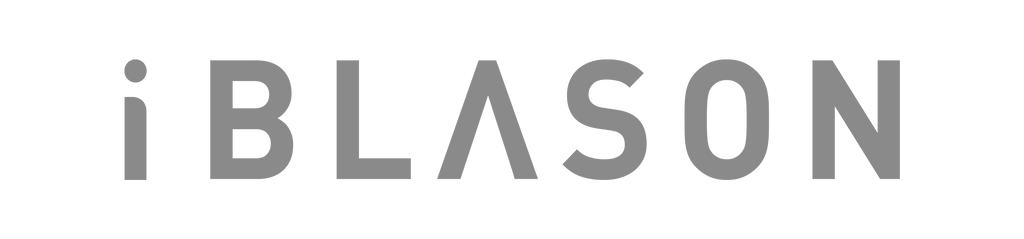
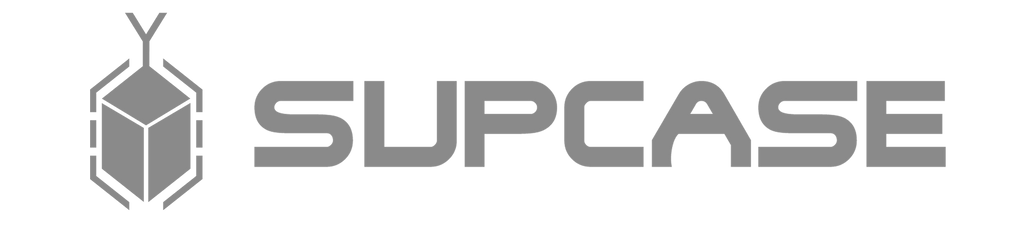


















Love your products. And your so informative. Love it. Ry
Leave a comment