Imagine you have a deadline fast approaching for a school or work assignment. You're ready to submit your work, but your iPhone won't connect to WiFi.
That means you can't get online, so you may miss the deadline. If you want to avoid that sort of nightmare, you should consider why the WiFi connection won't work so that you can solve the issue ahead of time.
Something's Wrong With Your iPhone

In many cases, your iPhone won't connect to WiFi because your phone has an issue. Some problems are more obvious, while others are less clear.
Either way, you should consider a few specific things that may be wrong with your device. Then, you can resolve the problem and get the WiFi to work again.
Your iPhone Is New
When you buy a new iPhone and phone case, you can set up the WiFi settings. Previous iPhone owners should be able to transfer their network settings, but that's not the case if you're switching from an Android.
Even if you get your phone to work on WiFi at first, it may still have problems. For example, your new phone may not connect to all of the WiFi networks you connected to with your last phone, so you'll have to connect manually to each.
As you go to all of your common spots, such as home, school, and work, check the WiFi connection. Then, you can make sure you'll be able to use your new iPhone wherever you need to.
Sometimes, you may have WiFi problems for months after getting a new phone. One example is a college student who gets a phone at the beginning of summer but needs to log into their school WiFi in the fall.
WiFi Settings Are Off
If your iPhone doesn't connect to WiFi, you may have turned those settings off. Sure, you may have turned them off on purpose, such as if you knew you wouldn't have WiFi access for a while.
However, it can be all too easy to turn off your phone's WiFi settings accidentally. For example, you may have used your phone's Control Center to turn Bluetooth on or off, and the icon for WiFi is right next to the Bluetooth icon.
Take a look at your Control Center, either by swiping down or up, depending on the model. You may have turned off your WiFi temporarily, so you can adjust it in the Control Center or your settings app.
You Didn't Set Up Auto-Join
When you join a new WiFI network for the first time, your phone should learn to join the network automatically. However, it's possible that you disabled the Auto-Join option.
This may have happened if you didn't expect to use the WiFi network often. But maybe you decided to work at the library more and need to access the WiFi easily.
Go into your settings, then WiFi, and find the network in question. Tap on the small "i" on the right, and look for "Auto-Join" in that network's settings.
If the setting is off, you'll see a gray toggle bar, so you can turn it on by tapping on the bar. Then, you should join the network any time you get close enough to the router.
You Need to Refresh Your Connection

If nothing else seems to work, you might need to refresh your WiFi connection. One way to do this is to forget a network under the same page you'd use to set up Auto-Join.
Tap on "Forget This Network," then wait for the WiFi to reappear in your main WiFi settings. Join it as normal to see if that will fix the issue and help you connect easily.
Another thing you can try is to turn WiFi off completely. You can do this from the main WiFi settings page. Tap the toggle bar to turn it off and wait a few seconds before turning it on.
You can also turn off WiFi until the next day by tapping on the icon in the Control Center. This is a good option if you're having WiFi problems right before bed and don't need to access the internet for a while anyway.
The Parental Control Settings
If your child's iPhone is having issues, check your parental control settings. You can set up Screen Time to limit your child's activity on their phone, such as what websites they access.
However, this can cause problems if you try to borrow their iPhone. Or if your child gets older, they may struggle to access websites that you'd now let them view.
Fortunately, it's easy to review your parental control settings in the Screen Time section. Then, you can make any changes you want so that you or your child will be able to access the internet.
Of course, you have to consider if you want to allow your child to get online. It's okay to restrict their internet access on their phone until they get a bit older.
You're Using the Wrong Case
Another possible reason your iPhone won't connect to WiFi is due to your iPhone case. Some cases can block the WiFi antenna and keep you from accessing the internet.
Or if your case gets super dirty, the buildup may keep you from connecting to WiFi. You might want to clean the phone case or even take it off to see if you can get your WiFi network to connect.
Some cases may be too thick, or they might have other problems that affect your WiFi connection.
If removing the case works, look for a better case that won't keep you from accessing the web. Then, you can use the internet and protect your iPhone at the same time.
You Used Airplane Mode

You may struggle to connect to WiFi after traveling by plane. If so, check your phone settings to see if you forgot to turn off Airplane Mode.
The setting is useful for letting you use your phone on a plane, but it keeps you from accessing the internet. It can be easy to forget to adjust that setting after a long trip.
So be sure to check your phone to see if you left Airplane Mode on. Even if you weren't just on a plane, consider if you may have turned it on to conserve battery or to limit distractions.
Bluetooth Is Off
A lack of a Bluetooth connection shouldn't be a problem for most people. However, it can be an issue if you're trying to use a WiFi hotspot, such as another iPhone or if you're trying to connect earbuds or another accessory to your phone.
You can check your Bluetooth settings in your Settings app or Control Center. In the app, the Bluetooth settings come right after the WiFi settings, so you'll need to turn them on for a wireless hotspot to work.
The Control Center is another place to check the settings. You can look near the icons for WiFi, Cellular, and Airplane Mode, and you can turn on the Bluetooth connection there.
There's an iPhone Update

If your iPhone doesn't work on WiFi, check for an available software update. You'll find this under Settings, then General, so you can determine if you need to update your device.
Sometimes, WiFi won't work as it should if there's a newer version of iOS out there. If you don't want this issue to occur again, set up automatic updates so that you don't have to check manually.
Then, you can make sure your iPhone always has the newest software. But it never hurts to check for updates, especially if an automatic update didn't go as planned.
This is a good option if you don't tend to charge your phone at night. Apple usually rolls out automatic updates while you're sleeping, so they may not go through if you don't plug in your device.
Corrupted WiFi Settings
For whatever reason, your iPhone may have some corrupted WiFi settings. Changing the settings yourself may not be enough to get your internet connection to work well.
Fortunately, you can fix the problem, but you'll need to reset all of your network settings. To do this, open your Settings app and tap on General, then Transfer or Reset iPhone.
Tap on Reset to get rid of any existing network settings. After the process finishes, you'll need to re-join all of your WiFi networks individually.
If you recently reset your network settings, consider that when trying to connect. That may be why your iPhone doesn't automatically join the WiFi network at your office.
Your iPhone Has a Hardware Issue

You may not always be able to fix an iPhone that won't connect to WiFi. After trying other solutions, you should contact Apple to set up a repair appointment.
The Apple employees may be able to discover and solve the problem for you. If they can't do anything, that's a good sign it's time to upgrade to a new iPhone.
Your new phone shouldn't have any issues connecting to WiFi. If it's been a few years since you bought your current model, don't be afraid to look for a more recent model.
Something's Wrong With the WiFi
If you try everything and your phone still doesn't connect to the internet, it may not be the problem. Before you try to fix your phone, ask a friend or family member if they can connect to WiFi.
You can also test out the WiFi connection on any other devices you own, such as a tablet or laptop. If those can't connect, the problem probably has to do with your WiFi network.
Here are some specific things that may cause issues.
You Chose the Wrong WiFi Network
It may sound silly, but it can be easier than you think to try to join the wrong WiFi network. For example, consider if you're at a restaurant and trying to get online.
The restaurant may have multiple networks, such as one for employees and another for the public. If the list of WiFi networks is long, you may not realize you didn't tap on the right one.
That may not cause problems right away, especially if you don't go online first. But it can happen, so be sure to double-check the WiFi network that you attempt to join to confirm it's the right one.
Check the WiFi Password
You should also check the WiFi password if you're joining a secure network. Of course, you should get an alert if you try to connect and enter the wrong code.
Be sure to keep your WiFi password somewhere safe in case you forget it. It should also be secure since you probably won't need to use it again if you Auto-Join the network.
If you're trying to log into a school network, it may require your school email and password. You'll need to find that information before you can successfully log in.
When accessing hotel WiFi, you may also need your room number and the last name of the person who booked the room. Keep all of that in mind when trying to get on a new network.
The Router Is Too Far

Especially on home networks, you should consider where the router is. Think about where you are and if you may be too far from the router to get a good connection.
You might not be able to access the internet on the other side of the house. The same could happen if your router is on one floor but you're trying to get online from another floor.
Some routers have multiple networks, one of which offers a farther reach. However, that network is usually slower, so even if you can get online, it won't be as fast of a connection.
If possible, move closer to your router to see if you can get online. This may not always work if it means disturbing others in the home, but it's worth testing to see if that's the issue.
The Router Went Off
If your iPhone doesn't connect to WiFi when it should, check on the router. Someone may have unplugged the router to restart it if they had an issue connecting.
They may not have plugged everything into the correct ports after restarting the router. Or if you're trying to use the router early in the morning, consider if someone turned the router off.
Some people like to turn off the router when they aren't using it to keep from using too much power. You might need to find the router and plug it in correctly to get the internet to work.
Of course, your router can also turn off if your home or office loses power. When the power comes back on, you may want to check the router to make sure it's working well.
Resetting Didn't Go Well
If you try to turn the router back on, it can be easy to make mistakes. You might have plugged a cable into the wrong port on the router, for example.
Or perhaps you forgot to turn the router back on after plugging it in. If you plug your router into a power strip, check the settings on there to determine if you accidentally turned it off.
Power strips can be convenient, but you may hit the off switch. It's easy to miss that; especially if the strip is on the floor, you may step on it.
If your power strip has a lot of plugs in it, you could have also accidentally unplugged the router. This can happen if you mean to restart something else, such as a computer.
Your Mesh System Has a Problem
A WiFi mesh system is a good option if you have a larger house and want a stronger connection. Most mesh systems work well, and they don't have as many problems as traditional routers.
However, that doesn't mean they'll always work as they should. Sometimes, a mesh router may turn off or lose its connection to the main router.
Depending on the model you select, you may be able to see a colored light on each mesh router. Consider what the color is when the WiFi is working and if there may be an issue that you can fix.
Sometimes, you may need to reset the router, or you might need to wait for the mesh system to resolve itself.
Too Many Devices

Consider if you've used a lot of other devices on your home WiFi network. If so, that may be why your iPhone won't connect to WiFi when you're at home.
You may have connected too many IP addresses in the past. This can happen if you and your family all have multiple devices, such as iPads, phones, and computers.
If you still have old devices, remove their WiFi connections when you no longer need them. Do this before getting rid of your old phone to make room for the new one to connect.
You can also ask other people in your home to reduce their WiFi usage or change their schedules. Then, you'll all be able to get online when you need to, and you can do whatever you need.
You've Used All of Your Data
Even the best WiFi plans may not come with unlimited data and bandwidth. At the end of the month, you may notice your internet connection slows down.
If that's the case, it's possible you've used up all of your data. Your internet service provider (ISP) may still let you connect to the internet, but they can slow down your connection.
So look out for patterns regarding when you get a fast or slow WiFi connection. If it always slows down near the end of a billing cycle, try to spread out your internet usage.
Then, you'll be able to get through the rest of the month without having to use a hotspot or a different WiFi network. And if that doesn't work, look into switching ISPs or upgrading your plan to get more internet access.
You Forgot to Pay the Bill

If you're in charge of paying for WiFi, make sure you don't forget a bill. Like other utility companies, your ISP may stop providing service if you don't pay for it on time.
Of course, it can be easy to forget about a bill if you don't have a budget. Most WiFi plans cost the same amount each month, so you can predict that expense each month.
Then, you can make sure to set aside the funds for it. If you can't afford your bill, look for a different plan or ask your partner or roommate to help out with the cost.
You might also want to set up automatic payments so that you don't have to think about the bill each month. Instead, the company will debit your account for you.
You Experienced a Natural Disaster

A lot can go wrong during and after a tornado or another major disaster. One thing that's easy to forget about is your WiFi connection, but like anything else, it can go down.
If a storm rolls through and damages your house, your WiFi router will probably have problems. The storm may rip out the cable connecting your router to its plug.
Of course, your home may lose power, even if nothing physically breaks anything in your home. When you get things back to normal, you should check your router.
You may luck out and not need to fix anything, but you may need to replace the router. That way, you can get a good internet connection as you move on from a natural disaster.
Solving Why Your iPhone Won't Connect to WiFi

Whether you want to FaceTime a friend or check some emails, you need the internet to work. But you may find that your iPhone won't connect to WiFi, and nothing seems to work.
Before you freak out too much, consider some reasons why WiFi isn't working. You might just need to reset your settings or update your phone software to get the internet back.
If you find out your current phone case is the problem, start shopping for a new iPhone phone case today.
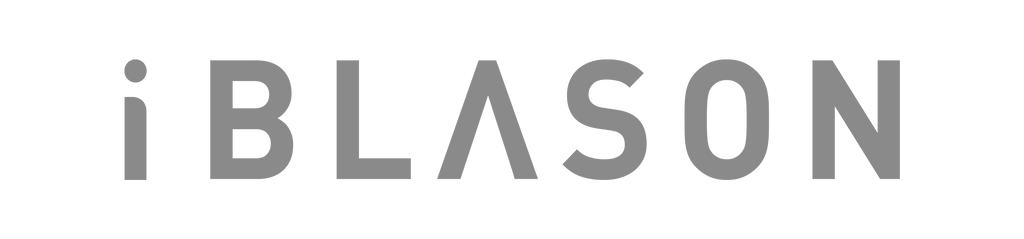
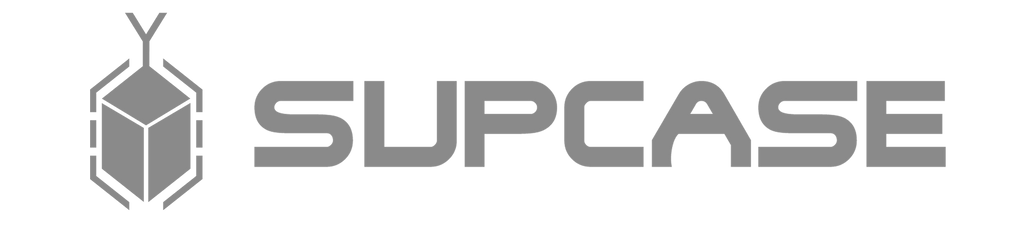




















Leave a comment