Apple AirPods have dominated the headphone industry for years.
A survey conducted in 2022 revealed that 34% of headphone users in America were using AirPods. Apple's headphones sync flawlessly to Apple products. They are also known for their sleek design and durability.
But there is one challenge that Apple AirPods have yet to conquer—charging issues. There are few things as frustrating as realizing headphones aren't charging when they are expected to. AirPods not charging properly create a major inconvenience.
So how does one determine the source of their charging problems?
Causes of AirPods Not Charging
Apple AirPods charge best when the batteries are functioning at full capacity.
At full capacity, AirPods can hold a charge for up to 30 hours if they are topped up occasionally in the charger case. Airpods provide over 4 hours of listening time on a single charge.
But like most devices, many factors can impact the Apple AirPods' ability to charge. AirPods should be charged successfully anytime they are placed in the charging case. Unfortunately, that's not always the case.
Here is a list of possible charging problems and tips to fix AirPods.
Checking the Charging Case
It's easy to assume the charging problems are with the AirPods themselves. In reality, several sources impact how AirPods charge, including the charging case. Charging cases need stored power to work.
Users should determine if the charger case is holding its charge. This can be determined by checking to see if the status light is on.
Put the AirPods inside the case and close the lid. Open the lid and check the status screen to see if the charger is charging the AirPods.
It is worth noting that the charger case will stop charging AirPods if it has less than 10% battery life left. If that is the case, the charging case itself will need to be charged.
Checking the Power Source
The charger case should always light up to indicate it is charging. If the light is not on, users should check the power source.
There is a good chance the issue is simple, and swapping the charging block or cable will solve the problem. If that does not work, the issue may be with the case or AirPods.
Charging for Longer
If the case or AirPods are fully drained of power before charging, it can take longer to charge. In this situation, the devices may not charge the way they normally would.
This can be determined by charging the AirPods in the charging case and by plugging the charging case overnight.
Users can check the following morning to see if the AirPods are fully charged.
Cleaning the Case and AirPods
If the AirPods are still not charging correctly, it could be because the case or AirPods are dirty.
AirPods are at a high risk of getting dirty because they often rub against the skin as they are worn. It can cause bacteria, makeup, hair product, or other substances to get lodged inside. Charging cases also risk getting dirty because they often float around in bags and pockets.
Excessive dirt and grime can prevent the AirPods and case from connecting properly, impacting the charge.
Cleaning the Case
If there is dirt inside the lightning port of the charging case, it will likely cause charging issues. It is best to check the lightning port on the charging case to see if it looks like anything is blocking the connection area inside.
If the charging port looks dirty, it can be cleaned gently using a lint-free fabric cloth.
Cleaning the AirPods
Dirt will impact how AirPods connect inside the case as well. If the AirPods are dirty around their connectors, it may cause AirPod problems with charging.
Once again, a lint-free fabric cloth can be used.
By gently cleaning the areas inside the case that connect to the AirPods, as well as the connectors on the AirPods themselves, users can fix AirPods to charge again.
It is important to clean the speakers and mic grilles as well. If they are left dirty, they can cause future audio issues.
Performing a Factory Reset
If none of the previous solutions work, it might be time to consider a factory reset. While this is not the most convenient option, it will often solve charging problems.
A factory reset restores any stored settings that have been saved. Any information connecting the AirPods to other devices will be lost forever in this situation. But it often fixes common AirPod problems.
To restore AirPods to factory settings, Apple users can do the following:
- 1. Go to the settings on your Apple device.
- 2. Select the Bluetooth menu.
- 3. Find the AirPods in the "My Devices" list and select the info logo to the right of where they are listed.
- 4. Select "Forget This Device."
- 5. Open the lid of the Apple AirPods. Hold the button on the back of the case if they do not immediately begin the setup process.
Restoring AirPods to factory settings is often one of the best ways to improve charging issues.
Seeking Apple Support
If all the other issues have been ruled out and users are still struggling with AirPods not charging, it might be time to seek professional support. The issue may be due to damaged hardware.
No one wants to hear that about their AirPods, but sometimes when all other options have been exhausted, contacting Apple Support can provide a real solution to the problem!
Apple Support can be booked through a ticketing system. AirPods can also be taken directly to an Apple store to be looked at.
Before seeking support, users should check if their AirPods are covered by warranty. They should also make sure their AirPods haven't been recalled, as they could be eligible for free service or a replacement.
Preventing AirPod Charging Problems
Thankfully, it doesn't usually take much to fix AirPods. They are very durable. If someone is experiencing AirPod issues, the solution is usually simple.
Over time, batteries will start to drain and will hold a charge for shorter periods. While this is inevitable, some steps can be taken to prolong the life of a battery. Applying such entails understanding the causes of charging problems.
Overcharging
Overcharging is one of the most common mistakes a user can make. AirPod users should avoid leaving their AirPods or charging case plugged in overnight, or for extended timeframes unless the devices need extra time to recharge.
On average, AirPods will fully charge within 20 minutes.
Extreme Temperatures
While Apple AirPods are resilient, they are vulnerable to the weather. Extreme heat or extreme cold impacts how AirPods charge.
Remove the AirPods in those situations and store them in a warmer or cooler location. A pocket or a bag makes for a great environment in such a situation.
Compatible Cables
It is important to use the recommended cable when charging the charging case.
While it is possible to charge AirPods using other cables or charging blocks, it is not ideal. Counterfeit cables cause AirPods to take a long time to charge, which will impact how well the AirPods hold a charge.
Liquids
Although Apple AirPods are water-resistant, it is best to avoid moisture as much as possible. Getting AirPods wet may cause them to deteriorate inside. It may also cause damage to the charging case.
AirPods are often exposed to sweat and aerosol sprays. It is important to avoid such exposure. If you suspect that AirPods have come in contact with liquid, they should be cleaned with lint-free fabric cloth.
The charging case should be flipped upside down with the lid open to dry any water that may have snuck inside.
By purchasing accessories like an AirPods case, users can better protect their AirPods. Cases don't just protect AirPods from liquid, they also help keep the dirt out, to avoid other charging problems!
Solve AirPod Charging Problems
Realizing Apple AirPods haven't charged when they were expected to feels incredibly frustrating.
There are plenty of reasons for AirPods not charging. It can be difficult to determine the exact source. By following these steps, users will eliminate charging problems and get back to their easy listening.
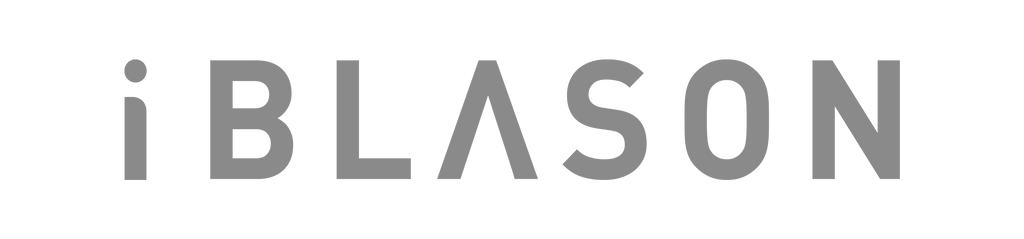
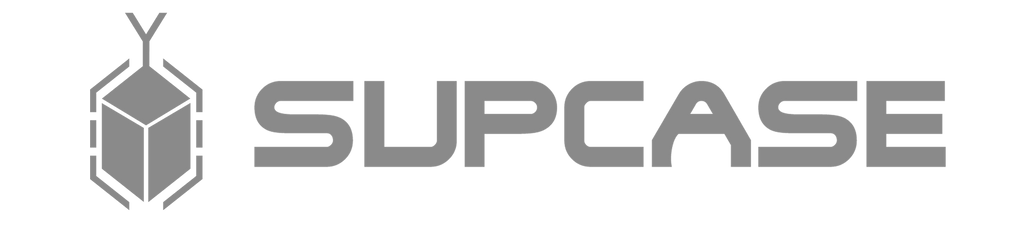













Leave a comment