Have you ever strolled into a tech store, picked up a tablet device running iOS or Android from the hundred different devices on display, and wondered what all the fuss is about?
But let's be real.
There are a lot of models on the market. There's a new device for every week on a calendar - and finding the right gadget for you means knowing what suits your needs.

The Lowdown: What's the Difference?
The tech giants have been in an arms race for some time now. They're constantly trying to outdo each other and dominate their respective markets.
The upshot?
It's good for us consumers. Competition spurs innovation, meaning better tech hits the market faster. But in a landscape of new devices, it's hard to know what device is best for you.
So before we get into the thick of it and help you decide whether you're an iPad or Android tablet kind of person, what's the best kind of device for you?
Tablet or Laptop?

There was once a time when a computer meant only one thing. And now? Now a phone can do everything a PC can. So can a tablet. There are caveats, sure, but in short, the lines are blurry.
Phones are getting bigger. Laptops are getting lighter, and hybrid tablet laptops have been around for a while.
How do you know what's best? Tablet, or laptop?
If you're a tech enthusiast like us, you've probably got one (or several!) of each. But even if you're not - or if you're looking to upgrade a device - it's not easy to pick an upgrade.
So here's a quick and easy reference.

Laptop Pros
- •Laptops are powerful and offer the 'full-fledged' PC experience
- •Many modern laptops come with touchscreens
- •Laptops have better processing power and storage than tablets and phones
- •Most laptops can use DVDs and CDs
Laptop Cons
- •Laptops are the most expensive devices
- •Laptops have high power consumption and poor battery life in comparison
- •While portable, laptops are less robust than tablet devices, and carrying them around a lot reduces the lifetime of the device

Tablet Pros
- •Tablets are portable
- •Tablet devices have far better battery life than laptops
- •The processing power of tablets is enough for internet activities and apps that mimic those available for laptops
- •Tablets are great as portable reading devices and movie players
- •Tablets are generally cheaper than laptops
Tablet Cons
- •Touchscreen keyboards can be harder to work with than conventional ones
- •Tablets have limited software available for heavy-duty tasks
- •Tablets may require a PC to sync movies, music, and apps
The iPad: Simplicity Above All Else

There's a lot to talk about when comparing iPad vs Android tablets. But the most critical difference is…
iPad values simplicity and a quality user experience. Android puts customization first at the cost of a steeper learning curve.
Since its conception, Apple has unveiled four separate iPad models for different niches:
- •Classic iPad: Great for everyday use, flexibility, and price
- •iPad Air: The lightweight version
- •iPad Mini: The ultra-lightweight variant
- •iPad Pro: The high-end iPad with performance similar to a laptop
The App Store
Both Apple and Android devices have an app store. But there's a difference.
Fundamentally, Apple likes to retain strict control of its brand. And this means that apps making it to the App Store have hoops to jump through and standards to meet.
There are still well over a million apps available on the Store, but Apple vets each of them. This means fewer niche apps and less overall competition but also that any apps you download are less likely to have bugs.
What's more, Apple's focus on simplicity and control means a tighter grip over the OS with more stability and device updates are less likely to cause problems.
The Android Tablet: Endless Customization

While Apple places a streamlined user experience at the heart of its design philosophy, Google holds up user choice and customization as the holy grail.
And the Android tablet takes this idea and runs with it. You can tweak and alter how your device works whenever you want. Additional functionality can be gained from apps that simply wouldn't work on an iOS device.
The most popular variant of the Android is made by Samsung and there's a much larger array of devices to choose from.
For the Samsung line, you can find the following models:
- •Samsung Galaxy S: The high-end variant
- •Samsung Galaxy A: The affordable variant
- •Samsung Galaxy Book: The laptop-tablet hybrid
The Galaxy A variant is cheaper than the S model. The price difference comes at the cost of screen space, performance, battery life, and camera quality.
Comparing the Galaxy A to the S is the same intrinsic comparison as the iPad vs. the iPad Air.
Google Play
Android is open source, and Google relies on user feedback (reviews) to validate the quality of its apps. There's little gatekeeping by Google which leads to more variety.
Piracy and dubious apps still slip through the cracks despite Google having a portal for reporting them.
Relying on user reviews, ratings, and editors' picks is always a safe bet. Make sure you only download apps with solid ratings from trusted developers and you're golden.
Cross-compatibility between phones and tablets isn't as good as on the App Store but there's an Android app for almost everything you'd find with iOS.
The Head-to-Head: iPad vs Android Tablet

Image credit: MyNextTablet
iPad Advantages
First off, the iPad is easy to use even if you've never used a tablet before. This makes them great for kids and the elderly. It also means you won't be struggling with the interface for long.
What's more, Apple standardizes its interface across all mobile devices. So if you're familiar with an iPhone, the tablet will feel natural.
One thing that can't be understated with Apple products is quality.
Quality is Apple's brand and it shows. Even the cheapest, entry-level model is top-of-the-line. The design of the iPad is sleek. It feels like a premium device in your hand.
The App Store is vetted by Apple. You can download any app without qualms or doubts. The screening process means every app performs every time.
Apple devices also integrate with one another seamlessly. If your home office or workplace uses MacBooks (or you're considering switching to Mac), an iPad tablet will save you a headache in the long run.
Lastly, the iPad has a ton of available accessories made by Apple and third-party companies. You'll find everything available from durable, industrial-grade cases to external keyboards.
iPad Drawbacks
You won't find as many customization options for any of their devices as you would elsewhere. This means the UI, internal settings, and everything else in between.
And, unlike many Android devices, there aren't any external storage options. Once your device is full, that's it. There's nowhere to plug in a microSD card (though you can still use a USB to move data off the device).
Finally, iPads are pricier than Androids. You're paying for quality. But if you're looking for power and performance at a bargain, you're better off with an Android device.

Image credit: MyNextTablet
Android Device Advantages
Don't think Apple wins the race, yet. Samsung has its own powerhouse and brings its A-game to the table.
The Galaxy tablet features aren't anything to sneer at.
One of the biggest advantages of the Android tablet is the massive variety of devices. Apple is the sole producer of the iPad - but Android is open source and there are a lot of tablets on the market.
This means there's greater variability in price. Samsung produces the best Android tablets and dominates their corner of the business. If you're looking for a budget option, you're in luck with an Android tablet.
And the customization available to Android tablet users is off the charts. In practice, it boils down to two key factors:
- •The interface can be customized however you want, and;
- •Custom firmware and software lets an Android do things an iPad can't
Android Device Drawbacks
The variance in quality between manufacturers means you'll want to look more closely at any Android device you'll buy. Samsung is always a safe bet which is why we've compared the specs of the Samsung tablets with the iPad.
But downmarket devices have shorter shelf lives and poorer performance.
Besides the issues with the Google Play store, the biggest issue with Android devices is cross-device compatibility. Android isn't integrated with Windows or Linux - while iOS on an iPad meshes seamlessly with a Mac.
A Google account or third-party apps can allow your tablet to connect with your PC but it's not flawless.
Finally, the customization afforded by an Android is a double-edged sword. It's flexible and great when you know what you're doing. But newcomers can struggle with configuration and getting the device to do things the way they want it.
Overall Winner
When comparing the iPad vs Galaxy tablet, there's no clear winner.
Why?
It's because they both serve different niches. On top of that, there's an imperceptible preference that can't really be quantified.
Some swear by a Mac while others insist on sticking with Windows. None of them are wrong.
And it's the same for tablets.
Ultimately, it's a matter of personal choice, so ask yourself: Do you prefer simplicity or complexity? Expensive and exquisite or mid-priced and "good enough"?
Answering those two questions will give you a clear idea of where your head's at.
That's not all you have to think about. So let's delve into the cold, hard facts. How do prices, performance, battery life, and durability compare?
The Price: How These Devices Stack Up

It's not an easy decision to make if you're on the fence.
Here's a breakdown and a further set of aspects to think about. For many users, price is a big factor. There's just no shying away from a bargain.
Price Comparison
The cheapest tablets on the market start from around $100-$200 and they go up from there.
Overall, if you're looking to keep cash in your pocket, you're going to find a better deal with an Android device. Samsung and Apple's price points tend to converge with Apple clearly charging more on average.
The final price point will depend on what specifications you choose such as storage space.
- •iPad: $329 - $459
- •Low-end Samsung Tablets: $100 - $299
- •iPad Mini: $499 - $799
- •Mid-range Samsung Tablets: $200 - $550
- •iPad Air: $599 - $879
- •iPad Pro: $799 - $2399
- •High-end Samsung Tablets: $1,000 - $1,500 (Galaxy Books' price can go even higher)
Remember that Amazon's Kindle and Kindle Fire are worth considering. The Kindle is an eReader while the Kindle Fire has many similar features to the iPad and Galaxy.
Overall, Amazon's tablets are a lot cheaper than the competition. However, they fall short on nearly every metric: They're slower, don't boast the same processing power, and their storage space overall leaves wanting for more.
- •Amazon Kindle: $49 - $249
- •Amazon Fire: $89 - 299
And finally, if you're keen on purchasing a device from another brand, here's a selection to consider:
- •Lenovo produce budget tablets starting at around $150
- •Alcatel offers tablets similar in quality to the Amazon fire for $125
Both Lenovo and Alcatel devices run on Android. So if it's iOS you're after, there's no other option than the iPad - Android is open source. iOS isn't.
Bear in mind that accessories are more limited when buying from alternate brands. You won't find as many cases or connectable accessories if you're not buying from Apple, Samsung, or Amazon (who produce their own accessories through AmazonBasics).
Processing Power

Processing power is how fast your device will run.
- •iPad: M13 CPU
- •iPad Air/Pro: M1 CPU
- •iPad Mini: M15 CPU
- •Samsung Galaxy A: Octa-Core (2x 2.0 GHz, 6x 2.0 GHz)
- •Samsung Galaxy S: Octa-Core (4x 2.25 GHz, 4x 1.9 GHz)
- •Amazon Kindle Fire: ARM-Cortex A53 (4x 1.3 GHz)
The M1 is a powerhouse of a central processor. Running 4 high-performance and 4 energy-saving cores, it has a maximum speed of 3.2 GHz. It's so good it's the same processor used in Macs. The M13 and M15 are lesser, outdated variants that run 6 cores.
Both the Galaxy S and A run 8 cores, though the Galaxy A tablet has only 2 high-performance CPUs. By comparison, the Kindle Fire's A53 is a 4-core processor that's underwhelming compared to its counterparts.
That's to be expected. You'll simply get more power at a higher price point. The iPad Pro and Samsung Galaxy S are the clear winners here.
Storage Space

Image credit: Make Tech Easier
You'll want a larger amount of storage if you download a lot of music, apps, images, and videos. iPad models let you choose the amount of in-built storage, while many Android devices have a removable SD card for extra storage space.
Storage isn't much of an issue with an Android. SD cards come cheap.
- •iPad/Air/Mini: 64GB - 256GB
- •iPad Pro: 128GB - 2TB
- •Samsung Galaxy A: 32GB - 128GB
- •Samsung Galaxy S: 128GB - 256GB
- •Amazon Kindle Fire: 16GB - 32GB
The Galaxy S and iPad Pro come out on top, unsurprisingly.
Intended Use

It helps to think in advance about what you're going to be using your device for. Entertainment for the children? An alternative device for the home office? A companion for your workplace?
Remember: Kids break things all the time.
And the younger they are, the more prone any device is to being "misplaced" or accidentally broken. Children tend not to understand the value of things the same way we do, so keep that in mind before ordering an iPad Pro.
Consider pairing up any device with a durable case if you're worried about damage. Cases prevent cracked screens and dents - but they also absorb the shock of a fall.
Even if you're the embodiment of grace, it helps to err on the side of caution and assume you're going to drop your device at some point. Spending a little extra on a quality case is always preferable to buying a new device should it break.
Device breakage isn't everything, though.
Think about how long you're planning on using your device at a time:
- •iPad Air/Mini/Pro: Up to 10 hours battery life
- •Samsung Galaxy S: Up to 15 hours
- •Samsung Galaxy A: Up to 19 hours*
- •Amazon Kindle Fire: Up to 8 hours
Mileage varies based on how you're using a device. But overall, Samsung tablets last longer than iPads. This is in part due to performance, and in part because of weight: Apple likes to keep its gadgets slender and featherlight.
*According to some estimates, the Galaxy A has a very long battery life - but this is due to substantially lower performance than other devices.
Display

The size of the display depends on the size of the device. But the display size isn't everything - the resolution tells you its quality.
- •iPad: 10.2" 2160 x 1620 pixels (264 PPI)
- •iPad Air: 10.9" 2360 x 1640 pixels (264 PPI)
- •iPad Pro: 12.9" 2732 x 2048 pixels (264 PPI)
- •iPad Mini: 8.3" 2266 x 1488 pixels (326 PPI)
- •Samsung Galaxy A: 10.5" 1200 x 1920 pixels (216 PPI)
- •Samsung Galaxy S: 11" 1600 x 2560 pixels (274 PPI)
- •Amazon Kindle Fire: 7" 1024 x 600 pixels (170 PPI)
PPI stands for "pixels per inch". When comparing resolution, look for this number. Displays come in all shapes and sizes but the PPI gives you an easy comparison: Higher means a sharper, crisper image.
The Samsung and iPad models are roughly on par - though the iPad Mini has a much sharper image to make up for its smaller display size overall.
Still Can't Decide?
You're probably still on the fence if you got this far and aren't swayed by the numbers.
So let's finish strong and work through a simple checklist together.
Choose an iPad if:
- •You're comfortable paying more
- •You already own a Mac or iPhone
- •You value simplicity
- •You need LTE when WiFi isn't available
- •You're experienced with Apple devices
Choose an Android Device if:
- •You want a more affordable option
- •You own a phone running Android
- •You want to customize your device
- •You value freedom of choice and a wider range of apps
- •You want flexible storage options (such as microSD cards)
Choose the Tablet That's Right For You

There's no right or wrong answer when choosing between the iPad vs Android tablet discussion. Both are great and give you the best of both worlds when it comes to flexibility and convenience.
It's up to you to decide.
Make your devices stand apart from the crowd. Make a statement with i-Blason’s strong and stylish tablet cases at affordable prices. Head on over to our Product page to find a tablet case that's a perfect fit for your lifestyle.
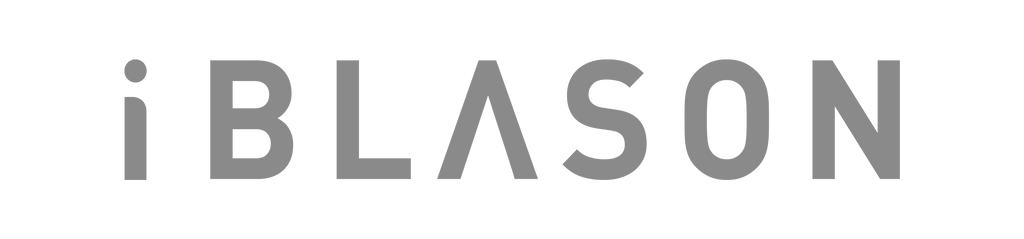
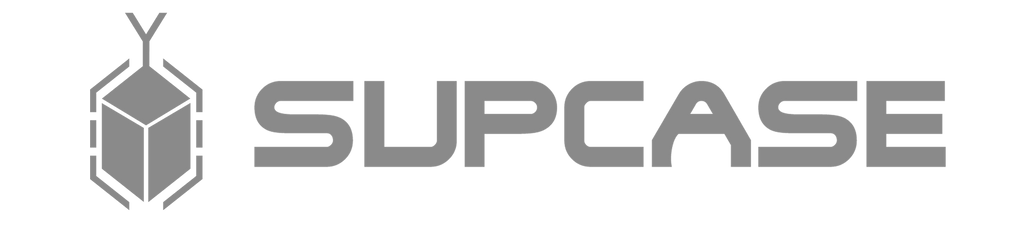
























Among the various sites I went to compare and to make the decision of choice this blog is clearing all the confusions. Really helpful, accurate INFORMATION. Going with ipad
We are an Android family
Have an iPad in my kitchen, works well.
iPad
Being a senior android tablets have been my choice in fact I gave my iPad away because the androids were easier for me to work with. My phone as well.
Leave a comment